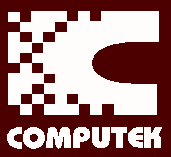 Parts and
Service
Parts and
Service
Serving all of southwest missouri since 1995 Call 1-417-863-8119
|
Serving all of southwest missouri since 1995 Call 1-417-863-8119 |
|
|
Breif install of the HP 4500 / 4550 reset chip Remove all 8 screws from cover, move drum cover arm (with spring) away and pull the tension bar out.
With the cover now removed you can remove the 2 screws holding the chip connector out. Remove the old chip. Insert the new chip, Then assemble the cartridge. The next steps shown are not required but will make your cartridge last longer.
This is the easiest way to empty the toner waste area of your 4500 / 4550 drum unit.
Notice the keyed flat edge on the bottom left side. With a thin flat screwdriver carefully pry the window out. Then dump the waste toner into a plastic bag (Toner is a super fine powdered ink be careful not to spill any)
Use any kind of plastic glue to reinstall plastic lens after toner is emptied. (super glue / epoxy / plastic weld will work fine)
|
Send mail to
compinc@swbell.net with
questions or comments about this web site.
|